Wednesday, February 22, 2012
Pinterest : The Board and The Pins
 The Concept of Pinterest is very Unique and it take our daily web utility of bookmarking the pages to the next level. the Pinterest implements the Idea of visual bookmarking which makes it real fun.Pinterest is like an interactive, shareable scrapbook. Like any good social network, you can follow other users, share their content, make comments, and tag users. Similar to a Twitter stream, you get real-time updates of what the people you follow are pinning. You can also easily share your pins on Facebook and Twitter.The bookmarked links can be stored and arranged in a box type structure called “Boards” and the images are called as “Pins”.
The Concept of Pinterest is very Unique and it take our daily web utility of bookmarking the pages to the next level. the Pinterest implements the Idea of visual bookmarking which makes it real fun.Pinterest is like an interactive, shareable scrapbook. Like any good social network, you can follow other users, share their content, make comments, and tag users. Similar to a Twitter stream, you get real-time updates of what the people you follow are pinning. You can also easily share your pins on Facebook and Twitter.The bookmarked links can be stored and arranged in a box type structure called “Boards” and the images are called as “Pins”.
What Is A Board ?
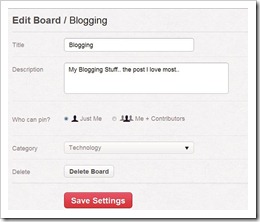 Basically boards are similar as our real world pinning boards which we use to pin something important same as in Pinterest the boards are the arranged manner of every pinned link.
Basically boards are similar as our real world pinning boards which we use to pin something important same as in Pinterest the boards are the arranged manner of every pinned link.
Every time you pin anything it will be added to a board ,every board can be customized with some properties like
Title : you can give a title to your Board Like : My Stuff, Things I like To Have!, Places I like To Visit. as you like it…
Description : You just have to describe your board with two or three words like Interesting Places, Awesome Images, Awesome Views. anything which suits your Board Title.
Who Can Pin : Ok now it’s an interesting concept in which you can authorise any person to pin on your board similar as you add any admins to your site. the other person are known as “Contributors”, basically contributors are your friends on Pinterest which you can give an authorize access for pinning on your board.It’s not necessary that you have to allow a person to your all boards it means you can limit access of your contributors to only few boards or just one board.
Category : you just have to select most appropriate category for your board which is mostly related.
What Is A Pin ?
In Pinterest a Pin is an Image which you can add from a link, or just upload from your computer. The Idea of adding or bookmarking a link with an Image made Pinterest so popular , these Images are called as Pin’s .
How Can You Add a Pin
You can add a pin by using two Methods
Add a Pin : In this option you can use a link from where the Pinterest will fetch images in which you can select to use for pinning .
Upload a Pin : The Option allow you to add an image from your computer , this can also help you to easily share your Photographed images with others .
The Pinterest have many features which are yet to explore . it’s our a small step toward exploring this awesome social network.
Final words
The concept of Pins and Boards have uniqueness which makes Pinterest an unique social network ,and it’s growing very fast so if you haven’t explore it yet , give it a try and Follow me on Pinterest .
Share your Pinterest Experience With us By Using Comment Box…

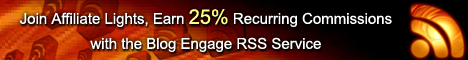

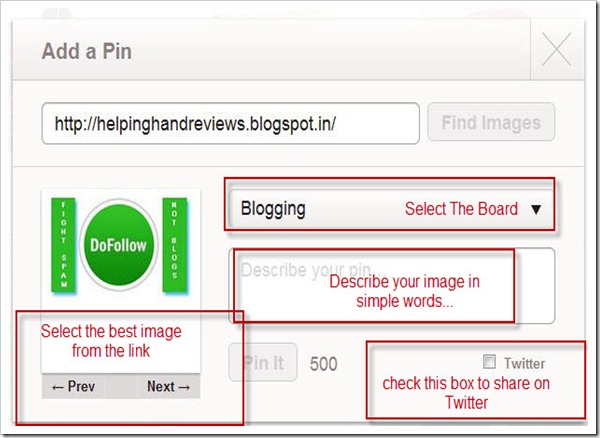


9 Responses to “Pinterest : The Board and The Pins”
February 23, 2012 at 1:09 AM
Good post, this would have been useful a couple of days ago when I got Pintrest but I know all this stuff now. I followed you on Pintrest by the way...
February 23, 2012 at 1:11 AM
Hi, Dan Thanks For Following me On Pinterest , the article is for those who are wondering about Pinterest,,,
thanks for stopping by and your Comment.............:)
February 24, 2012 at 8:01 PM
Cool... so you have got another blog too..!!
Great!
You know what? I was searching over net and in image search I got your image and from that image I reached here!
Isn't it awesome? ;)
February 24, 2012 at 8:13 PM
Hello , Mekey , I have just started this blog for providing tips about the Pinterest ,and really amazing you have referred from image search.. it's really good to have you here,, thanks for your comment...:)
March 6, 2012 at 8:54 PM
I also interesting to Pinterest. But, today new member must be invited. I was have use invite by them.
But, i must wait for review.
I will back here dude.
:)
June 16, 2012 at 8:54 AM
postingan yang bagus.........
October 15, 2018 at 2:43 PM
Pinwords is a really basic tool, but it’s great if you want to quickly make an image from a quote and add it to your Pinterest account. Pinstamatic actually lets you
create a whole bunch of items to add to your Pinterest boards including website snapshots, pins of Twitter profiles and Spotify tracks that you can pin.
October 17, 2018 at 2:03 PM
Pinwords is a really basic tool, but it’s great if you want to quickly make an image from a quote and add it to your Pinterest account. Pinstamatic actually lets you
create a whole bunch of items to add to your Pinterest boards including website snapshots, pins of Twitter profiles and Spotify tracks that you can pin.
October 20, 2018 at 10:06 AM
Pinwords is a really basic tool, but it’s great if you want to quickly make an image from a quote and add it to your Pinterest account. Pinstamatic actually lets you
create a whole bunch of items to add to your Pinterest boards including website snapshots, pins of Twitter profiles and Spotify tracks that you can pin.
Post a Comment